由于项目需求,笔者使用SpringMVC开发的后台必须使用https协议。经过一番折腾后,终于完成了这一需求。但是由于刚接触spirng,水平有限,从中走了许多弯路,本文记录了问题的解决方案,并对从中踩过坑进行反思。
获取SSL证书
获取SSL证书的方式有两种
- 通过keytool生成在(需要java环境),打开终端输入下面的命令123456789101112131415161718keytool -genkey -alias tomcat -storetype PKCS12 -keyalg RSA -keysize 2048 -keystore keystore.p12 -validity 3650Enter keystore password:Re-enter new password:What is your first and last name?[Unknown]:What is the name of your organizational unit?[Unknown]:What is the name of your organization?[Unknown]:What is the name of your City or Locality?[Unknown]:What is the name of your State or Province?[Unknown]:What is the two-letter country code for this unit?[Unknown]:Is CN=Unknown, OU=Unknown, O=Unknown, L=Unknown, ST=Unknown, C=Unknown correct?[no]: yes
完成后,将会在系统目录下生成 keystore.p12文件,你也可以在指定目录下生成该文件,如果在/home/administrator/下载/installpackage/key路径下生成keystore.p12文件,可使用下面的指令
此方法比较方便快捷,但是浏览器会提示不安全(如下图),比较适用于开发阶段。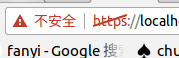
- 另外一种是通过正规渠道购买。
在SpringMVC中启用https协议
首先,在配置文件中引入Spring Boot依赖。Spring Boot内嵌的tomcat服务器会在http服务的8080端口启动。在application.properties文件中通过一下配置可启用https协议:
按照以上配置,启动应用程序,即可访问https://localhost:8443 。
将http请求重定向至http
如果你也想使你的应用程序支持http服务,可以在配置文件中增加一下代码
配置完成后,如果您访问http://localhost8080 ,浏览器将会跳转至https://localhost:8443/ 。
所犯的错误
- 最开始google这个问题时,看到starkoverflow中有人说使用https服务的前提条件就是配置tomcat支持https。但是之前认为每次应用程序能在tomcat服务器上启动,是因为idea自带的tomcat。后来看了一篇官方文档 ,才知道是spring boot集成了tomcat。
- 有时候过于追求完美,在linux、windows系统下分别配置tomcat多个版本,然后在idea中集成tomcat时windows系统一直出问题,也耽误了一些时间。也因此有了这篇博客
总结
解决这个问题花费了较长时间,主要原因是平时看文档看的太少,对很多东西都不了解。解决问题的过程中很多情况是不知道把代码放在那,不清楚是否适用于本项目。解决的问题中下载了多个实例,对sping的架构有了进一步的认识。
参考文献: